Words: Brandon Saltalamacchia
The emulation scene is forever evolving. From monthly updated PC emulators to bespoke, metal-shelled handhelds with a build-quality that feels like Nintendo has crafted them themselves, there's never been a better time to dive back into old classic games.
With the ever-growing demand for access to retro games comes an equally expanding number of choices for gamers to play their favourite titles. After all, not everyone can afford to buy a second-hand retro console - and even then, you have to go out and buy individual games at no little expense, and quite probably a special set of leads and adapters to connect old hardware to modern HD televisions.
We'll admit, the emulation scene is still a grey area in terms of legalities. The only way to use ROMS respectfully and 'legally' is by owning the game that you have the ROM in question for. To be very clear here: sharing ROMs is the illegal part.
Perhaps you have an old Game Boy cartridge that you'd like to play on your PC, or maybe a classic N64 cartridge laying around that you'd like to rip and import onto a handheld emulator? That's all fine to do, and this is becoming a fast growing market. And that's why we're here to point you in the right direction, and provide a guide on some of the best ways to emulate your old retro games in the here and now, including the 'official' ways.
Let's dive right in and take a look at the best legal ways to play your old classic games!
---
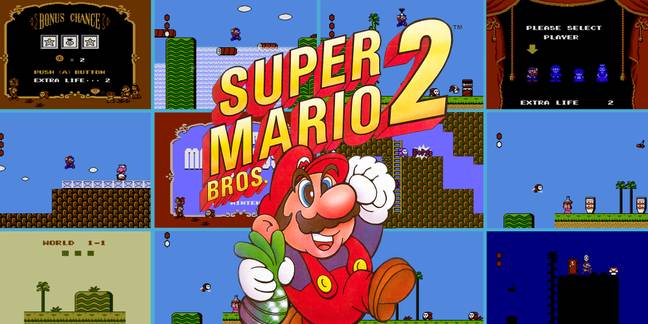
Nintendo Entertainment System and Super Nintendo
Currently, the best way to play your classic NES and SNES games is actually via the Switch Online subscription service. For just £3.49 a month, or a payment of £17.99 for a whole year, you'll get access to over 80 NES titles and 47 SNES titles (numbers correct at the time of writing, and note that there are regional differences in what's available) on Nintendo's current-gen console.
Nintendo typically updates this list with a handful of new games every couple of months, but their quality can be a little hit and miss, with certain classics yet to arrive on the service.
Loading…
So while some big-name titles are not featured - although you'll find 8- and 16-bit Mario, Zelda and Kirby releases represented, alongside other famous first-party Nintendo franchises - this service gives you access to a lot of great NES and SNES titles and the ability to play them on your big screen or on the go while travelling.
It's probably needless to say, at this point, that the issue of Joy-Con drift still applies - and that sure can ruin a return to the old school. Alternatively, if you either don't have a Switch or simply don't mind splashing more cash, you can take a look at the NES Mini and the SNES Mini (aka the Classic Minis), but these have quickly become collectibles and are regularly resold for a high price.
---
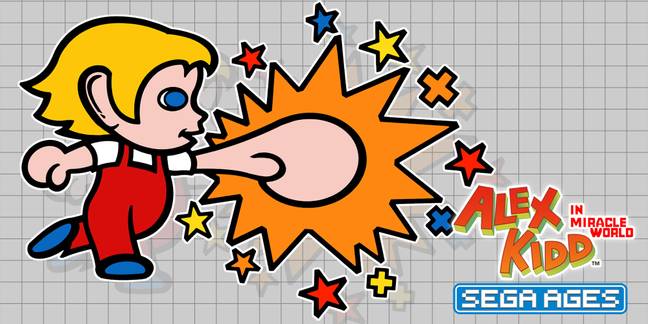
SEGA Master System
The SEGA Master System is a console that hasn't had much attention in the years since its original era, when it went head to head against the NES (more successfully in Europe than the US). SEGA has instead focused on the Mega Drive's various collections, re-issues and the standalone Mega Drive Mini, and launched the Game Gear Micro in Japan in 2020; but there are still plenty of ways to play your fondly remembered Master System games on modern technology.
An emulator is your best bet here, and as mentioned before, we advise you physically own the game before downloading any ROMs. We are in no way recommending you to download ROMS without current ownership of the games, as this would be illegal.
The best SEGA Master System emulator in 2021 would be Kega Fusion, a reliable, easy to install PC-based emulator that works with all of your ROMs. The performance is superb and features frequent updates from the team.
---
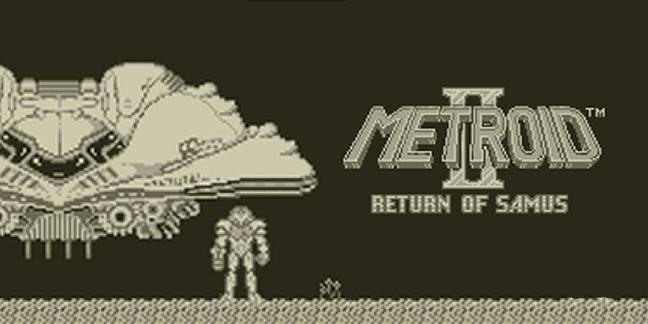
Game Boy, Game Boy Color, and Game Boy Advance
The Game Boy is by far one of the most popular handhelds of all time, and many gamers want the ability to play these games wherever and whenever they please. However, with the lack of dedicated mini-consoles, remakes (Link's Awakening is a rare exception, likewise a 3DS remake of Metroid II), or any way of playing them 'officially', Nintendo is making it hard for us to play Game Boy games without lugging around an OG console and a pocket-full of spare AA batteries - at least since the Virtual Console support of select titles failed to make the leap from the 3DS to Switch.
If you're patient, the Analogue Pocket could be one of the best retro handhelds to come out in 2021, but the $200 price tag and the mandatory requirement of buying original Game Boy cartridges has put many potential customers off. A typical Pokémon cartridge (and just the cartridge) is selling for over £30 on eBay nowadays, which makes it a costly option for someone who doesn't already have a collection of Game Boy, GBC and GBA games stored away.
As mentioned above, the Nintendo 3DS family can play some old Game Boy games via the consoles' dedicated online store, which is a great choice for any of you that are still holding onto your clamshell handheld. (And even if only a relative handful of games are available, they're all a lot cheaper than picking up original carts.)
For those of you that don't have official Nintendo hardware - the 3DS was discontinued in late 2020 - we recommend checking out the Bittboy or the Bittboy Pocket Go V2. These are affordable handheld emulators that can play your Game Boy and Game Boy Color games, and even your Game Boy Advance games, all on the go in a neat little Game Boy-form-factor device.
If you like to tinker, then perhaps modding original Game Boy, however yellowed its plastic, could also be a good choice. You can do this for just £50 including fitting new shells, buttons and even screens, and make it shine better than it ever did (no well-lit room, required).
---

SEGA Mega Drive
We've already mentioned mini consoles, and one of the best mini retro games consoles out there has to be the SEGA Mega Drive Mini, also known over the pond as the SEGA Genesis Mini.
Released in 2019, this is one of SEGA's first mini consoles (and they've a few out there, now). Even though it's being resold on eBay right now for approximately £100, above its RRP of £69.99, it's still a great way to play a selection of favourite Mega Drive games officially.
It comes with 42 games including the popular Sonic The Hedgehog and its sequel, Streets of Rage 2, Gunstar Heroes and Ecco the Dolphin. There are a few rarities, too, such as the MD version of Tetris. Kile the SNES and NES Classic mini-consoles, it's easy to set up: simply plug it into your HDMI port and play comfortably on your couch thanks to the two-metre cabled controllers (two of which are included in the box).
Loading…
The menus are simple, easy to use, and the gameplay feels as if you were back in the '90s. There's also a unique feature that allows you to access the Japanese versions of the included games; simply change the language from English to Japanese and, voila, there they are! All of the artwork changes too, which gives the menu a really nice look.
If the Mega Drive Mini is out of budget for you, then it's worth checking out some PC emulators. Our favourite has to be Kega Fusion, which supports the Mega Drive as well as it does the Master System, and as mentioned above is a simple-to-use emulator with the most reliable performance.
---

SEGA Game Gear
The SEGA Game Gear was way ahead of its time. With a colour screen, the 1990-launched portable console looked so much more premium than Nintendo's monochromatic Game Boy, and its range of games left the comparably colourful Atari Lynx in the dust. In a way, the Game Gear really marked SEGA at its peak, with the Mega Drive a success in homes and this new handheld offering a new level of on-the-go gameplay.
It never sold in the numbers of the Game Boy - which was cheaper, and offered superior battery life - but many people out there want to go back and play their favourite Game Gear games. But, how? Well, there's really only a couple of choices, and it all comes down to how much you want to spend: either nothing, or roughly £100.
For £100, you can completely modify your old SEGA Game Gear into a modern powerhouse. With that comes a new backlit screen with pixel-perfect resolution, USB-C charging, and a whole new custom shell to make it look like the Game Gear you've always wanted. For a little more you can pick up an already-modified unit, and get straight to playing those classic carts.
Loading…
But the most popular way to revisit Game Gear greats, or maybe experience them for the first time (remember: owning the original games is essential in the eyes of the law), is to emulate games on an Android smartphone, twinned with a Bluetooth controller. (Seriously, SEGA's own Game Gear Micro might look pretty, but it's not something you actually want to spend a long time playing on.)
There's an emulator that is free to download called MasterGear. It's an easy to use emulator that allows you to play your Game Gear games on the go (as they should be). But where this emulator prevails is that it syncs with Bluetooth controllers, allowing you to get that nostalgic handheld feeling just like the good ol' days.
---

Sony PlayStation (PS1)
Sony's original PlayStation sold over 100 million units, so it's no surprise that many of us still like to play these games when we get some free time.
Due to the mass quantity of PS1 consoles still floating around the market, they're not too expensive to pick up. You can typically get a PS1 bundle on eBay, including games and controllers, for around £65.
But if that doesn't appeal, there are alternatives. In December 2018, Sony released the PlayStation Classic, a mini console that could be plugged directly into your HD TV and came preloaded with 20 of the best PS1 games you can think of.
Loading…
Well, that was the idea. Truth is that many players didn't feel its selection really represented the PS1 at its best (but, naturally, hackers found their way around its limited library). It does include Tekken 3, Final Fantasy VII and Metal Gear Solid, but several other titles are more makeweight than must-have.
The Classic represents one official way of playing old PS1 games, and units can still be picked up across eBay and (if you're lucky) some retail stores. Admittedly, the prices are slowly creeping up due to collectors, but it's still possible to grab one relatively painlessly. Alternatively, some PS1 games are downloadable and playable on the PlayStation Vita and PlayStation 3, with the former representing a still-great handheld that the likes of Castlevania: Symphony of the Night and Vagrant Story look great on. A list of these PS1 classics for the Europe/PAL region can be found here - and our own top 10 for the console is right here.
---

Nintendo 64
When you think of a 'retro console', it might be that the first product that comes to mind is the Nintendo 64. It was hands down one of the best consoles ever, featuring popular games like The Legend of Zelda: Ocarina Of Time, Super Mario 64 and Donkey Kong 64.
But Nintendo have hardly made it easy for retro gamers to play N64 games without spending a large sum of money on original hardware and carts, or waiting (endlessly) for remasters and remakes for current-gen consoles. A handful of re-releases have come out, most recently Super Mario 64 on Switch in September 2020, but without the Switch replicating the Wii U's Virtual Console support of a whopping 21 N64 games (find the list here, if you've still got a Wii U handy - it's never too late to play Sin & Punishment), many titles are simply abandoned.
This situation is understandably causing some tension between retro gamers and Nintendo. It doesn't feel like Nintendo is looking at the N64 as an opportunity - despite the speculation around an N64 Classic Mini back in 2018, we've seen nothing of what would be Nintendo's third dedicated mini version of one of its consoles. And when Nintendo don't seem willing to solve the issue, naturally gamers have turned to emulators.
Nintendo knows this, we're sure; and we're still hopeful that an N64 Mini will come along. Until then, though, many gamers are using popular emulators on PC and Android, such as Project 64 and RetroArch.
These are the best free ways to play your N64 games. But if you want to go down a more modern route, popular handhelds like the PiBoy DMG are using Raspberry Pi hardware with RetroArch in order to create a fluid N64 handheld experience.
---
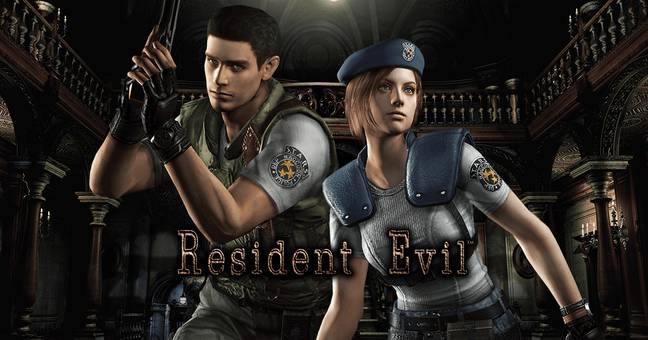
Nintendo GameCube
Another one of Nintendo's popular consoles is the GameCube. This console may not have sold as well as Nintendo wanted, but nevertheless it gave birth to some of the best games that we still love play to this day - the likes of The Legend of Zelda: The Wind Waker, Metroid Prime, the incredible 2002 remake of Resident Evil, and Luigi's Mansion.
But the GameCube, like the N64, isn't (yet) supported on Switch Online - and while Super Mario Sunshine showed up on Switch last year, there are no firm plans for further ports. (Despite our repeated requests for Wind Waker to make the jump, after its HD reissue on Wii U.) And with no mini console for us to pour our hard-earned savings into, what now? How can we play our GameCube games the right way?
Sadly, there is no 'right' way. The GameCube is another console that doesn't give us a chance to play it with completely above-board confidence. Instead, we have to move towards the grey area of emulation in order to revisit our precious GameCube games.
The best GameCube emulator out there is called Dolphin. It has a dedicated team working continuously behind the scenes, releasing frequent updates to continuously make the emulator better. Not only does it work on PC, but it also works on Android smartphones, again giving you the ability to use Bluetooth controllers for true handheld immersion.
You will need to remember that the GameCube controller has an odd layout, so mapping buttons before playing is mandatory when using the Dolphin emulator. We also recommend using a powerful smartphone, as GameCube games are pretty demanding when they're emulated well.
Hopefully in the next year or two we will see a GameCube Mini from Nintendo, and an N64 model, too. The NES and SNES versions were such great successes, that it seems like an easy win for Nintendo. But then, when was any of this totally easy?
---

Sony PSP
Released in 2004, the PSP - the PlayStation Portable - took handheld gaming to a whole other level, with high-resolution graphics, an incredible lineup of games, and the ability to take console-quality experiences wherever you please. It was as close as anyone could get to a PS2 in your pocket. (And yes, we are pleased to see you.)
Unlike SEGA and its Game Gear, Sony hasn't re-released its debut handheld console, and there are clear reasons for that. Firstly, it's not that old, really - indeed, some readers might not even consider this 'retro' at all. Secondly, there are still many PS Vita gamers around to this day, and a number of PSP games can be downloaded for use on the system's successor.
And don't get us wrong: the Vita is a great way to play PSP games, just as it is an excellent on-the-go option for PS1 classics. But a second-hand Vita can easily cost upwards of £100 in 2021, which isn't exactly cheap.
Which leads us again to a familiar question: how can you play your PSP games in 2021, without spending so much on a real console? Well, this might not be what you want to hear, but there aren't many options other than emulation.
You'd think in 2021 that Sony might have already ported a number of its Vita games to the PlayStation Store, offering them to PS4 and PS5 players for a discounted price, but no. Why would they do that when they can just make you pay full price for a new game?
Thankfully, there's a great emulator called PPSSPP which works on PC, Android and more. It's free, and you can upgrade to a PRO version which comes with a few extra goodies. It's incredibly reliable, works well, and is easy to use; everything you could possibly wish for in an emulator.
But just like GameCube emulators, you will need a relatively powerful smartphone as the 3D graphics from games such as God of War: Chains of Olympus can prove a struggle for lower-performing machines (less so, less-demanding essentials like LocoRoco). But if the phone in your pocket has enough going on under the hood, you can fairly easily turn it into a PSP machine - remembering, again, that the law declares that you need to own the original games. Did we say that enough times, here? I think we're covered.
---
Follow the author on Twitter at @iambrandonsalt, and check out his Retro Dodo site full of retro gaming articles and videos at retrododo.com and @retro_dodo.
Topics: mega drive, Sega, Nintendo 64, guide, list, Nintendo, PlayStation, Retro Gaming













